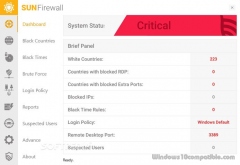sunfirewall 1.0.6.0 Details
Shareware 8.16 MB
Publisher Description
 SunFirewall is a paid dedicated firewall for remote desktop connection. It is a powerful and still easy to use tool for keeping your valuable data secure during remote desktop connection.
SunFirewall monitors suspected users activities, detects and blocks brute force attacks. It can dynamically change your remote desktop port to enhance the security. Furthermore, you can define black countries and black times for the software.
SunFirewall advanced reports and its useful diagrams provide you a history of the security attacks and blocked IPs during the week, month and year. Furthermore, the history of attacks and blocked IPs could be separated based on geographical locations.
SunFirewall is a paid dedicated firewall for remote desktop connection. It is a powerful and still easy to use tool for keeping your valuable data secure during remote desktop connection.
SunFirewall monitors suspected users activities, detects and blocks brute force attacks. It can dynamically change your remote desktop port to enhance the security. Furthermore, you can define black countries and black times for the software.
SunFirewall advanced reports and its useful diagrams provide you a history of the security attacks and blocked IPs during the week, month and year. Furthermore, the history of attacks and blocked IPs could be separated based on geographical locations.
Download and use it now: sunfirewall
Related Programs
Techinline Remote Desktop
Techinline Remote Desktop lets you instantly access and control a remote computer, as well as share your own screen with a remote party. It does not matter whether you or your clients are located behind a firewall, proxy server, or...
- Shareware
- 20 Jul 2015
- 1.7 MB
Printer for Remote Desktop
Overview Printer for Remote Desktop is a printing solution for remote desktop and cloud environments. It allows you to print on your local printer directly from remote desktop session without installing printer drivers and using insecure printer sharing or file...
- Shareware
- 14 May 2023
- 34.94 MB
Remote Desktop Assistant
Remote Desktop Assistant is a wrapper for Microsoft Remote Desktop Connection. It creates RDP configuration files and utilizes the Remote Desktop Client (mstsc.exe). Also, the program combines the features of a ping and port monitor, and a Wake-On-LAN magic packet...
- Shareware
- 20 Jul 2015
- 4.03 MB
AweSun Remote Desktop
AweSun provides free, easy, fast and secure remote access to Windows, iOS and Android. AweSun uses financial level encryption based on RSA/AES 256, dual authentication, enforced password reset on unusual activity and a listing feature for trusted devices. You can...
- Freeware
- 02 Dec 2019
- 6.8 MB
Deskroll Remote Desktop
DeskRoll is a solution for those who want a smooth and easy remote access and remote support experience: - Use your mobile devices, laptops, desktops. - Take control of remote computers, using keyboard (physical or virtual), mouse and key combinations....
- Shareware
- 20 Jul 2015
- 2.17 MB